Best Audio Converter for Android
There are different software or applications available for android for the purpose of audio converting but when we are in hurry, we can not find the best option at first. So here we came up with a list of the best audio converters for android which may be useful for you.

Audio Converter (MP3, AAC, WMA, OPUS) – MP3 Cutter
This audio converter is one of the best as it provides multiple format, bitrate, frequency and channel. This app is personally favourite of us as it works perfectly fine all the time. As well as it serves as mp3 cutter too for setting some part as ringtone.

Featues:
Audio Converter
● Convert any audio format to another by one click.
● Support various audio formats including MP3, AAC, M4A, OGG, AMR (AMR-NB and AMR-WB), OPUS, WAV, FLAC, WMA, etc without any limitation or fees.
● No duration limit.
● Support various audio formats as output including MP3, AAC, M4A, OGG, AMR (AMR-NB and AMR-WB), WAV, FLAC, WMA, OPUS.
● Edit audio settings like bitrate, frequency, channel.
● Support many audio bitrate 128 kb/s, 160 kb/s, 192 kb/s, 256 kb/s and 320 kb/s.
● Support both VBR and CBR.
● Change audio frequency to 8000 Hz, 16000 Hz, 22050 Hz, 44100 Hz, 48000 Hz.
● Support for both Stereo and Mono.
● Trimming the music before and after convert
● Change speed of song before convert process.
● Amplify of audio file before convert process.
● You can share the converted music with your friends over the different social media.
● Support upload the songs to Google drive, Dropbox and Soundcloud.
● Edit music tags (Title, Artist and Album).
● With this feature, you can convert any unspported audio like OPUS, WMA to any supported format by android like MP3, M4A and keep the original quality.
Audio Cutter
● Support unlimitted audio formats list MP3, AAC, OGG, OPUS, etc.
● Very fast and more accurate.
● No duration limit.
● Save the audio file as Music, Alarm, Notification or Ringtone.
● Share and play the audio clip.
● You can set the audio clip as default notification for your device.
● You can set the audio clip as default tone for the incoming calls in your device.
● Simple and friendly interface.
It is one of the Best Audio Converter for Android.
Download : Playstore Link
Timbre: Cut, Join, Convert Mp3 Audio & Mp4 Video
In my opinion, the Timbre named software should come in the second position. as I think this software is quite different than others. This software not only provides support for audio converting but also has the ability to convert video formats. you can download this software for completely free from Play Store. Though there is a premium version available for the software. that provide some more additional features. But you will never need that premium version. the free person is quite enough to handle the regular tasks. The software provides cutting joining trimming speeding up audio and in PDF editor you can also apply your watermark by using this software.
I always preferred such an application where I will get all of The facility in a single app. and also the size of that application should small in size. Though there are two or three good converters in the play store which I have used very much and I have also rated them as 4 stars in Play Store. but currently, I am using an application named ‘Timbre’. is application is free to use though, there is a pro version for this application for which you have to pay. but the free version is very good and has all of the facilities that I want. this application supports not only the audio to audio conversion but also has a video to audio converter. in this app, you can split Kart convert at reverse join speed up and also Boost Your audio. and in video editing features you can also use the same features as well as you can add your own watermark with this application. and the size of the application is below 30 MB.
This software provides the following features:
• Audio Cutter + Video Cutter: Timbre lets you quickly cut songs or cut videos to your liking. Using the high quality audio/video cutter in Timbre, you can cut songs or cut videos. However, Timbre is not just an mp3 cutter or mp4 cutter, it supports every file format you can imagine (from mp4 to mp3 to avi, flv, mkv, and more!).
• Audio Joiner + Video Joiner: Want to join audio files? Or perhaps merge videos? Timbre lets you seamlessly join mp3 songs or join videos together, combining as many files as you like into one.
• Audio Converter + Video Converter: Want to convert a wav to mp3? Or perhaps a flac to m4a? How about an mkv to mp4 or avi? With Timbre, you can quickly convert audio and convert video files to and from many formats including mp3, wav, flac, m4a, aac & wma for audio and mp4, flv, avi, mkv, webm & mpeg for video. (For example: Timbre has a devoted mp3 cutter)
• Video to audio: Want to take out the audio from a video? Timbre includes a high-quality mp3 video converter that lets you extract mp3 from videos.• Video to GIF: Convert videos to GIF animated files easily!

Download From Playstore : Click here
Audio Converter – All formats
Easily convert all audio formats. User friendly, fast, reliable and practical. MP4, M4A, MP3, MP2, OGG, WAV, WMA, AAC, FLAC,M4B, OPUS.

MP4 to MP3
MP4 to M4A
MP4 to WAV
MP4 to FLAC
MP3 to M4A
MP3 to WAV
MP3 to OGG
MP3 to AAC
M4A to MP3
AAC to MP3
WAV to MP3
WMA to MP3
It is also one of the Best Audio Converter for Android
Download : Playstore Link
All Audio Converter – MP3, M4A
All Audio Converter is a real audio converter, which supports almost all audio format MP3, AAC, M4A, OGG, AMR, OPUS, WAV, FLAC, WMA which is one of the Best Audio Converter for Android

Supported Video Format:
– MP3 Audio Converter
– AAC Audio Converter
– M4A Audio Converter
– OGG Audio Converter
– AMR Audio Converter
– OPUS Audio Converter
– FLAC Audio Converter
– MP2 Audio Converter
– WMA Audio Converter
– AC3 Audio Converter
Audio Codec Supported:
– ACC
– OGG
– WAV
– MP3
– MP2
– AC3
Download : Playstore link
MP3 Converter
MP3 converter is a great application for music lovers .Easily convert MP3 files in to other audio formats.
You can also edit and cut audio files easily . Convert video downloads to music files using video to mp3 converter.
best way to convert audio file to other formats so it is one of the Best Audio Converter for Android

Features
* MP3 Cutter for editing audio files
* ffmpeg powered Video Cutter
* audio converter supports all popular audio formats
* fast video to audio conversion
Download : Playstore link
Snaptube
I think most of us have heard or used this software as video downloader but one of the main feature of this application is that it can cut the audio portion of a video and convert it to our desired audio format. More over it can download video as well as audio from those websites where download option is not given. it is quite useful or one of the Best Audio Converter for Android.
Though we do not support video piracy or illegally downloading contents from other websites,but one may use this for their personal purposes.
Download: (Search in google and download from there)
MP3 Video Converter
You can convert video files to audio files (MP3, AAC) with various options ( bitrate, meta data). This converter works like charm so this is one of the best Best Audio Converter for Android
1. Supports various types of videos (3GP, FLV, MP4 and so on)
2. Supports various types of audio (MP3, AAC)
3. Supports editing meta information (title, album, artist)
4. Supports application based integration. (Contact us)

* It supports only ARMv7 and higher.
* Is uses ffmpeg and mp3lame library.
Download : Playstore link
Audio MP3 Cutter Mix Converter and Ringtone Maker
The most powerful and complete Audio Editor! It has all the features you would ever want in an Audio Editor!! Trim Audio – MP3 Cutter for Ringtones, Merge two or more audio files, Mix Audio Clips, Change Metadata fields like Art Cover, Music Album name etc, Convert from one format to another – MP3, AAC, WAV … and the list of app features goes on!! so this is one of the Best Audio Converter for Android

➜ Merge Audio: Merge two or more Audio Clips. You can merge any number of Audio clips and make a unique tone with ringtone cutter. Merging of different formats is possible for eg. One MP3 file and another WAV music. . It also supports Fade In/ Fade Out support thus giving a professional output.
➜ Metadata Editor: You can change a number of metadata tags of a Song like – Song Title tag, Cover Art, Music Album name, Singer Name/ Artist, Genre, Composer, Year, Track number and more. This gives you enhanced control and professional audio editor features with mp3 cutter. You can choose a photo from your gallery for using in art cover in the tag editor.
➜ MP3 Converter: Easily convert from one format to another. Supports a large number of formats like – MP3, AAC, WAV, M4A encoder, etc. You can also choose the sample rate like 32 Kb, 64, 128, 192, etc in the mp3 converter.
➜ Supports a large number of formats in all the features – MP3 Cutter, Merge, Metadata Song Editor, etc.
➜ Easily access your music creations. The music output list is well organized, stored in different tabs like Trimmed Audio has the cut mp3 files, Merged files, Metadata change files & Format Converter files. You can browse your music and search. You can play a particular file, set as the default ringtone. You can also use a ringtone cutter for a particular contact.
➜ Share your creations with the world! Share on Facebook, Whatsapp, email, and more.
➜ Mp3 Player: Inbuilt Mp3 player in the app.
➜ Recorder for recording your voice and music. Use these recordings in ringtone maker, remixes etc..
➜ Super Fast processing & rendering!
Download : Playstore link
Video to MP3 Converter – mp3 cutter and merger
Convert mp4 to mp3, video to audio, cut video and audio, merge music and create your own ringtone for free!
With the Fastest video to mp3 converter, you can cut and trim video files, merge audio and convert video to MP3 with many options in a few seconds. You can extract high quality mp3 songs from video FAST. so this is one of the Best Audio Converter for Android

🏅🏅🏅Support various formats of audios output:
● Background Conversion and Batch Conversion.
● Fade in & Fade out effects.
● Including MP3, AAC, M4A.
● Support Bitrate 32kb/s, 64kb/s, 128kb/s, 192kb/s, 256kb/s, 320kb/s, etc.
● Set as Ringtone, Alarm, Notification.
Video Trimmer & Video Cutter
With this video cutter, you can trim and cut video files to get your favorite video clips fast. Then you can extract music from the video.
Audio cutter & Ringtone Maker
MP3 Video Converter is also a powerful audio cutter and ringtone maker. It is designed for video to audio editing, cutting, sharing and set as ringtone or notification sound.
ALL in one media converter
A must-have media converter tool with video cutter, mp3 cutter, audio editor, ringtone maker and mp4 to mp3 converter.
Download : Playstore link
OGG MP3 AAC Audio Converter
OGG MP3 AAC Audio Converter is a smart tool convert most popular audio formats like: OGG, MP3, AAC, m4a, 3gp, wav, amr and more. you can convert Ogg to mp3 or mp3 to aacc easily. so this is one of the Best Audio Converter for Android

App features:
– Supports most popular audio formats like OGG, MP3, AAC, m4a, 3gp, wav, amr.
– Fast, simple and easy to use.
– Free to download for everyone.
Uses FFmpeg under permission of LGPL.
– based on the leading multimedia framework FFmpeg.
Download : Playstore link
WAV To MP3 Converter
Converts your wav files to mp3 file format. Audio quality is not compromised.You can convert a single wav file, one at a time or employ the batch converter to convert a selected number of files at once.All conversions are done in the background with a notification that displays conversion progress.You can now set audio bit-rate, audio sampling rate and audio channel, under settings. so o this is one of the Best Audio Converter for Android
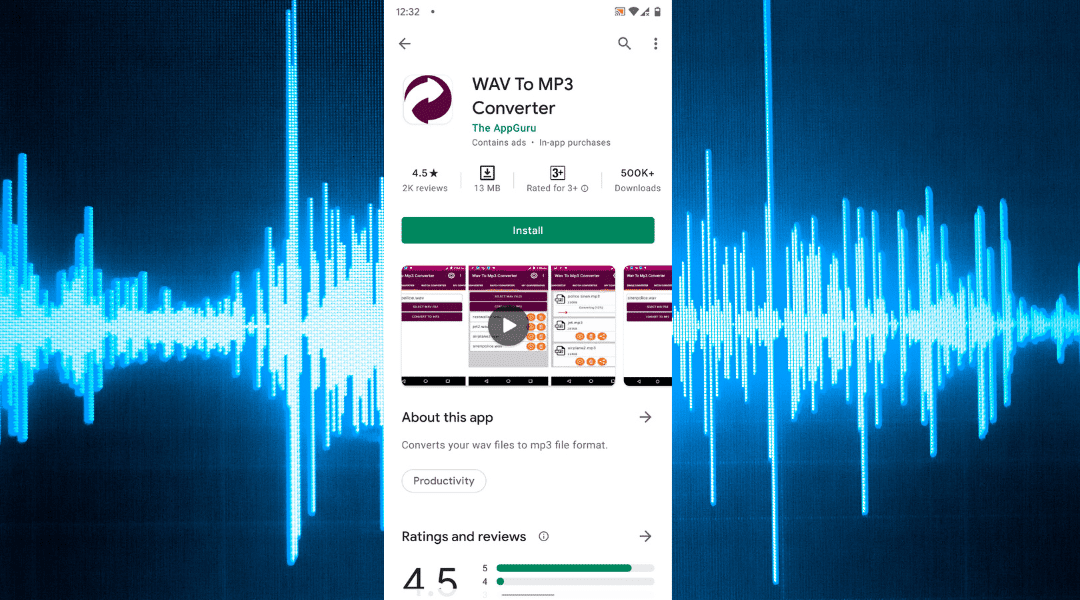
Audio Bitrate :-
320 kbps
256 kbps
192 kbps
160 kbps
128 kbps
96 kbps
64 kbps
32 kbps
16 kbps
12 kbps
8 kbps
6 kbps
Audio Sampling Rate :
32000 Hz
41000 Hz
48000 Hz
88200 Hz
96100 Hz
192000 Hz
Audio Channels :
Mono/Stereo
Download : Playstore link
Video to MP3 Converter – MP3 Tagger
This is more video to audio converter and proved to be very useful for this purpose. so this is one of the Best Audio Converter for Android
Step by step instructions
1) Choose Video that you want to convert
2) Choose audio format (MP3 or AAC) and Bit Rate
3) Add meta-data for MP3 format (optional)
4) Press “Convert” button

Features
– Trim converted MP3 files or MP3 files in your device
– Merge multiple audio files into one
– Edit MP3 Meta-Data (Cover image, Title, Artist, Genre,..)
– Search lyrics with song title and artist
– Run in Background
– Output small browser
– Options (Play, Delete, Rename, Share, Edit Meta-Data, Trim, Merge)
Download : Playstore link
Video to MP3 Converter & Compressor – VidCompact
his powerful video converter can convert videos to MP4, compress audio and free up lots of space! Video Converter & Video Compressor is an online audio converter to zip video while keeping quality. It just takes one step to convert, compress and save video. We support almost all devices. so this is one of the Best Audio Converter for Android

★Convert Audio :
Compress audio easily. Change bit rate, edit selected channel and trim audio without quality loss.
★Video to MP3 Converter:
– Clip converter
– HD video converter
– Online video converter
– Audio converter
– Mp3 Converter
Download : Playstore link
Video To Audio Converter, UltraFast Mp3 Converter
A very effective video to audio converter application that allows you to convert your video to audio and video to mp3. Converting mp3 is very fast using this mp3 converter.
This is more video to audio converter and proved to be very useful for this purpose. so this is one of the Best Audio Converter for Android
So, This video to mp3 or audio extractor will be your daily life useful video to mp3 song converter.
Video to mp3 converter will list out all of your video song from your device. You just select the video that you want to convert to audio song or audio music or mp3 music or song. You can play a video file before converting it. so this is one of the Best Audio Converter for Android

When you are done with selecting your video file just press convert button. This VIdeo to audio converter app will then start converting video to audio or video to mp3 as you use. You will get your converted audio file in my audio section. so this is one of the Best Audio Converter for Android
Download : Playstore link
MP3 Audio Cutter Converter Merger & Video to Audio
MP3 Audio Cutter Converter Merger & Video to Audio is an audio editor app that lets you Cut, Convert, compress and merge music audio. This is the fastest mp3 audio editor app on the market which meets almost all your editing needs.
This app allows you to Cut or Trim your audios in precise points. It also gives you the option to convert and compress the audios into almost any other audio formats. This app also includes an audio merger as well as Video to audio converter. It supports almost any audio and video format for convert, compress, merge and cut/trim operations.

– Convert and Compress your audio to almost any audio formats. You can configure the following options of your audio:
-Format: Supported Input and output formats are MP3, M4A(AAC), M4B(AAC), AC3, WAV, OGG, FLAC.
-Channel: We let users choose between mono and Stereo channel. Choosing the mono channel effectively halves the size of the audio.
Download : Playstore link
Video To MP3 Converter
Fast tool for converting video into Audio (MP3 or AAC) format. Choose the video that you want to convert to audio.
You will get your converted audio file in the result section.This is more video to audio converter and proved to be very useful for this purpose. so this is one of the Best Audio Converter for Android

Features
* Edit converted MP3 files
* Supports All ARM CPU Architecture
* MP3 Cutter
* Supports various types of videos
* Fast Video Cutter
Download : Playstore link

Pingback: Can You Edit YouTube Videos On Your Phone? - GadgetGuys
Pingback: Download | Quick Heal Total Security Trial Resetter - GadgetGuys
Comments are closed.